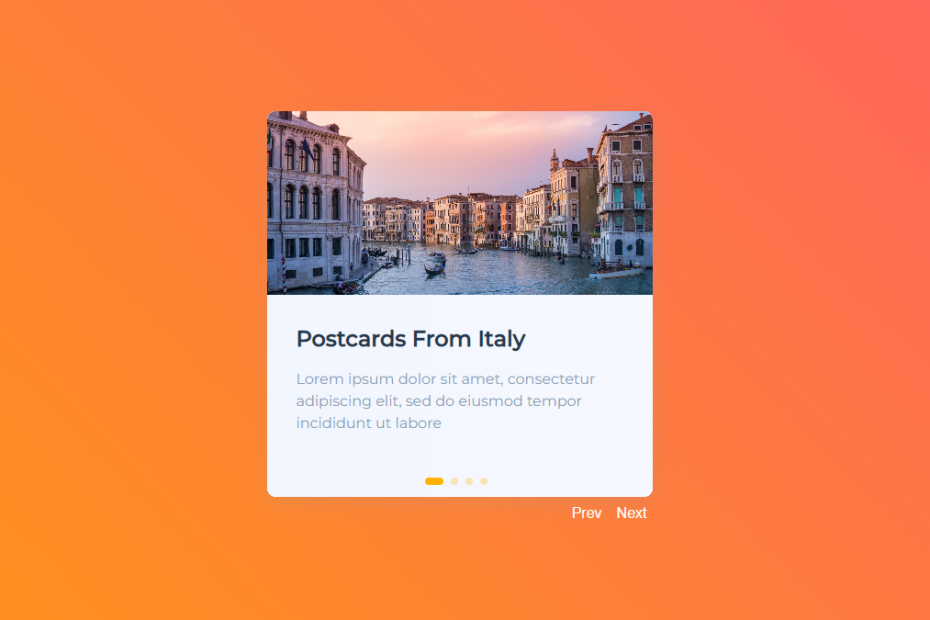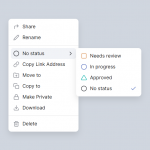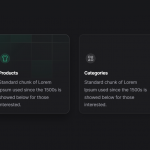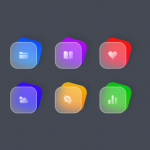A card slider is a popular user interface component widely used in web development to display content in an interactive and visually appealing manner. By combining HTML, CSS, and JavaScript, developers can create a carousel-like effect that allows users to navigate through a series of cards or slides.
HTML is responsible for structuring the slider and defining the individual cards or slides. Each card typically contains images, text, or other media elements to present relevant information or visuals.
CSS comes into play to style the cards, determining their size, position, and overall appearance. This involves customizing backgrounds, fonts, colors, borders, and animations to achieve the desired visual design.
JavaScript adds interactivity to the slider, enabling the sliding functionality. By using event listeners, the slider can respond to user actions such as clicking on navigation buttons or using touch gestures on mobile devices. JavaScript ensures smooth transitions between cards or slides, resulting in a seamless user experience.
In summary, a card slider created with HTML, CSS, and JavaScript allows developers to craft dynamic and engaging interfaces that effectively showcase content in a compact and visually appealing manner. This enhances user interaction and improves the overall user experience of websites or applications.
Demo
I would recommend you don’t just copy and paste the code, just look at the code and type by understanding it.
HTML – Starter Template
<!doctype html>
<html lang="en">
<head>
<!-- Required meta tags -->
<meta charset="utf-8">
<meta name="viewport" content="width=device-width, initial-scale=1">
<!-- CSS -->
<link rel="stylesheet" href="style.css">
<title> Card Slider- Anoncodes </title>
</head>
<body>
<!-- Further code here -->
<script src="script.js"></script>
</body>
</html>
Paste the below code in your <body> tag.
<div class="swiper-container">
<div class="swiper-wrapper">
<div class="slider-item swiper-slide">
<div class="slider-image-wrapper">
<img class="slider-image" src="https://images.unsplash.com/photo-1498307833015-e7b400441eb8?ixid=MXwxMjA3fDB8MHxwaG90by1wYWdlfHx8fGVufDB8fHw%3D&ixlib=rb-1.2.1&auto=format&fit=crop&w=2600&q=80" alt="SliderImg">
</div>
<div class="slider-item-content">
<h1>Postcards From Italy</h1>
<p>Lorem ipsum dolor sit amet, consectetur adipiscing elit, sed do eiusmod tempor incididunt ut labore</p>
</div>
</div>
<div class="slider-item swiper-slide">
<div class="slider-image-wrapper">
<img class="slider-image" src="https://images.unsplash.com/photo-1491900177661-4e1cd2d7cce2?ixid=MXwxMjA3fDB8MHxwaG90by1wYWdlfHx8fGVufDB8fHw%3D&ixlib=rb-1.2.1&auto=format&fit=crop&w=2250&q=80" alt="SliderImg">
</div>
<div class="slider-item-content">
<h1>Bunker</h1>
<p>Lorem ipsum dolor sit amet, consectetur adipiscing elit, sed do eiusmod tempor incididunt ut labore</p>
</div>
</div>
<div class="slider-item swiper-slide">
<div class="slider-image-wrapper">
<img class="slider-image" src="https://images.unsplash.com/photo-1482192505345-5655af888cc4?ixlib=rb-1.2.1&ixid=MXwxMjA3fDB8MHxwaG90by1wYWdlfHx8fGVufDB8fHw%3D&auto=format&fit=crop&w=2600&q=80" alt="SliderImg">
</div>
<div class="slider-item-content">
<h1>Small Mountain</h1>
<p>Lorem ipsum dolor sit amet, consectetur adipiscing elit, sed do eiusmod tempor incididunt ut labore</p>
</div>
</div>
<div class="slider-item swiper-slide">
<div class="slider-image-wrapper">
<img class="slider-image" src="https://images.unsplash.com/photo-1564604761388-83eafc96f668?ixid=MXwxMjA3fDB8MHxwaG90by1wYWdlfHx8fGVufDB8fHw%3D&ixlib=rb-1.2.1&auto=format&fit=crop&w=2250&q=801.2.1&auto=format&fit=crop&w=2167&q=80" alt="SliderImg">
</div>
<div class="slider-item-content">
<h1>Walking On a Dream</h1>
<p>Lorem ipsum dolor sit amet, consectetur adipiscing elit, sed do eiusmod tempor incididunt ut labore</p>
</div>
</div>
</div>
<div class="slider-buttons">
<button class="swiper-button-prev">Prev</button>
<button class="swiper-button-next">Next</button>
</div>
<div class="swiper-pagination"></div>
</div>
<div class="socials">
<a class="social-link" href="https://twitter.com/aybukeceylan" target="_top">
<svg xmlns="http://www.w3.org/2000/svg" width="24" height="24" viewBox="0 0 24 24" fill="none" stroke="currentColor" stroke-width="2" stroke-linecap="round" stroke-linejoin="round" class="feather feather-twitter">
<path d="M23 3a10.9 10.9 0 0 1-3.14 1.53 4.48 4.48 0 0 0-7.86 3v1A10.66 10.66 0 0 1 3 4s-4 9 5 13a11.64 11.64 0 0 1-7 2c9 5 20 0 20-11.5a4.5 4.5 0 0 0-.08-.83A7.72 7.72 0 0 0 23 3z"/>
</svg>
</a>
<a class="social-link" href="https://www.linkedin.com/in/ayb%C3%BCkeceylan/" target="_top">
<svg xmlns="http://www.w3.org/2000/svg" width="24" height="24" viewBox="0 0 24 24" fill="none" stroke="currentColor" stroke-width="2" stroke-linecap="round" stroke-linejoin="round" class="feather feather-linkedin"><path d="M16 8a6 6 0 0 1 6 6v7h-4v-7a2 2 0 0 0-2-2 2 2 0 0 0-2 2v7h-4v-7a6 6 0 0 1 6-6z"/><rect x="2" y="9" width="4" height="12"/><circle cx="4" cy="4" r="2"/></svg>
</a>
</div>
CSS Code
Create a file style.css and paste the code below.
@import url('https://fonts.googleapis.com/css2?family=Montserrat:wght@400;500&display=swap');
* {
box-sizing: border-box;
}
html {
width: 100%;
margin: 0;
padding:0;
height: 100%;
}
body {
font-family: 'Montserrat', sans-serif;
margin: 0;
width: 100%;
height: 100vh;
background-image: linear-gradient( 45deg, rgba(255,166,0,1) 14.7%, rgba(255,99,97,1) 73% );
background-size: 200% 200%;
animation: gradient 15s ease infinite;
display: flex;
justify-content: center;
align-items: center;
flex-direction: column;
padding: 32px;
}
@keyframes gradient {
0% {
background-position: 0% 50%;
}
50% {
background-position: 100% 50%;
}
100% {
background-position: 0% 50%;
}
}
h1 {
margin: 0;
font-weight: bold;
font-size: 24px;
line-height: 32px;
color: #26384E;
transform: translateY(20px);
transition: all .4s ease;
transition-delay: .2s;
overflow: hidden;
max-width: 100%;
text-overflow: ellipsis;
white-space: nowrap;
@media screen and (max-width: 520px) {&{
font-size: 16px;
line-height: 24px;
}}
}
p {
font-size: 16px;
line-height: 24px;
color: #889DB8;
transform: translateY(20px);
transition: all .4s ease;
transition-delay: .3s;
display: -webkit-box;
-webkit-line-clamp: 3;
-webkit-box-orient: vertical;
overflow: hidden;
text-overflow: ellipsis;
@media screen and (max-width: 520px) {&{
font-size: 14px;
line-height: 20px;
}}
}
.swiper-wrapper {
width: 100%;
height: 100%;
display: flex;
align-items: center;
z-index: 1;
position: relative;
}
.swiper-container {
background: linear-gradient(270deg, rgba(247,249,255,1) 0%, rgba(242,246,255,1) 100%);
box-shadow: rgba(149, 157, 165, 0.2) 0px 8px 24px;
width: 100%;
position: relative;
max-width: 420px;
height: 100%;
max-height: 420px;
border-radius: 10px;
}
.slider-image-wrapper {
height: 200px;
width: 100%;
overflow: hidden;
}
.slider-item {
width: 100%;
height: 100%;
border-radius: 10px;
overflow: hidden;
display: flex;
flex-direction: column;
flex-shrink: 0;
opacity: 0;
background: linear-gradient(270deg, rgba(247,249,255,1) 0%, rgba(242,246,255,1) 100%);
cursor: grab;
&-content {
padding: 32px;
display: flex;
flex-direction: column;
justify-content: center;
transition: .4s;
> * {
opacity: 0;
transform: translateY(20px);
}
}
}
.swiper-slide-active {
.slider-item-content > * {
transform: translateY(0px);
opacity: 1;
}
}
.slider-image {
width: 100%;
height: 100%;
object-fit: cover;
transition: .2s;
}
.swiper-pagination {
position: absolute;
left: 50%;
bottom: 8px;
transform: translatex(-50%);
z-index: 1;
width: auto!important;
}
.swiper-pagination-bullet {
border-radius: 0;
width: 8px;
height: 8px;
border-radius: 50%;
line-height: 30px;
font-size: 12px;
opacity: 1;
background: rgba(255, 185, 0,0.3);
display: inline-block;
margin-right: 8px;
cursor: pointer;
transition: all 0.2s;
}
.swiper-pagination-bullet-active {
background: #FFB200;
width: 20px;
border-radius: 10px;
}
.slider-buttons {
position: absolute;
display: flex;
top: 100%;
justify-content: flex-end;
width: 100%;
padding-top: 8px;
}
.swiper-button-next,
.swiper-button-prev {
background-color: transparent;
border: none;
cursor: pointer;
outline: none;
color: #fff;
position: relative;
margin-left: 4px;
&:before {
content: '';
position: absolute;
background-color: #fff;
height: 1px;
width: 0;
left: 0;
//top: 50%;
//transform: translatey(-50%);
bottom: -1px;
transition: .2s;
}
&:hover:before { width: 100%; }
}
.socials {
position: fixed;
top: 12px;
right: 16px;
display: flex;
align-items: center;
.social-link {
display: inline-block;
margin-left: 8px;
color: #fff;
}
}
@media screen and (max-width: 520px) {
.swiper-button-next:hover:before,
.swiper-button-prev:hover:before {
display: none;
}
}
Javascript Code
Create a file index.js and paste the code below.
var swiper = new Swiper('.swiper-container', {
slidesPerView: 1,
spaceBetween: 20,
effect: 'fade',
loop: true,
speed: 300,
mousewheel: {
invert: false,
},
pagination: {
el: '.swiper-pagination',
clickable: true,
dynamicBullets: true
},
// Navigation arrows
navigation: {
nextEl: '.swiper-button-next',
prevEl: '.swiper-button-prev',
}
});
Written By : @anoncodes
Code Credit : @aybukeceylan
Hope you find this post helpful 💖🔥