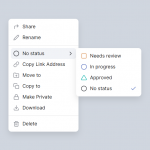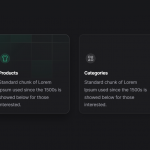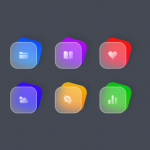Animated text created with HTML, CSS, and JavaScript involves incorporating text that moves or changes in some way on a webpage. This effect can be achieved by utilizing various CSS and JavaScript animation techniques, such as transitions, transforms, and keyframe animations. Animated text adds visual interest and dynamic effects to a website’s typography, making it more engaging and interactive for users. Examples of animated text include text that fades in or out, moves or bounces, and changes color or size in response to user interactions or specific events. HTML, CSS, and JavaScript provide a powerful toolkit for creating dynamic and engaging animated text effects on the web.
Demo
I would recommend you don’t just copy and paste the code, just look at the code and type by understanding it.
HTML Starter Template
<!doctype html>
<html lang="en">
<head>
<!-- Required meta tags -->
<meta charset="utf-8">
<meta name="viewport" content="width=device-width, initial-scale=1">
<!-- CSS -->
<link rel="stylesheet" href="style.css">
<title>Animated Video Intro - Anoncodes</title>
</head>
<body>
<!-- Further code here -->
<script src="script.js"></script>
</body>
</html>
Paste the below code in your <body> tag.
<svg xmlns="http://www.w3.org/2000/svg" viewBox="0 0 1386 796" fill="#fff" stroke-linecap="round" opacity="0">
<rect class="rect1" width="100%" height="100%" />
<rect class="rect2" width="100%" height="100%" fill="#000" />
<rect class="rect3" width="100%" height="100%" />
<g mask="url(#mTxt)">
<g class="txt1" fill="#000">
<path d="M579.4,434.3c-21.3,0-37.1-16.4-37.1-37.2v-0.2c0-20.6,15.5-37.4,37.8-37.4c13.7,0,21.8,4.6,28.5,11.2l-10.1,11.7 c-5.6-5.1-11.3-8.2-18.5-8.2c-12.2,0-21,10.1-21,22.5v0.2c0,12.4,8.6,22.8,21,22.8c8.3,0,13.3-3.3,19-8.5l10.1,10.2 C601.7,429.3,593.4,434.3,579.4,434.3z"/>
<path d="M654.9,434.3c-22.3,0-38.4-16.7-38.4-37.2v-0.2c0-20.6,16.2-37.4,38.6-37.4c22.3,0,38.4,16.7,38.4,37.2v0.2 C693.5,417.4,677.3,434.3,654.9,434.3z M676.9,396.8c0-12.4-9.1-22.8-21.9-22.8c-12.8,0-21.7,10.1-21.7,22.5v0.2 c0,12.4,9.1,22.8,21.9,22.8c12.8,0,21.7-10.1,21.7-22.5V396.8z"/>
<path d="M735.9,433h-28.2v-72.4h28.2c22.8,0,38.5,15.6,38.5,36v0.2C774.4,417.2,758.7,433,735.9,433z M757.8,396.8 c0-12.8-8.8-21.8-21.8-21.8h-12.3v43.7h12.3c13,0,21.8-8.8,21.8-21.6V396.8z"/>
<path d="M788.6,433v-72.4h54.6v14.2h-38.8v14.7h34.1v14.2h-34.1v15.2h39.3V433H788.6z"/>
</g>
<g class="txt2">
<path d="M520.4,433h-28.2v-72.4h28.2c22.8,0,38.5,15.6,38.5,36v0.2C558.9,417.2,543.2,433,520.4,433z M542.3,396.8 c0-12.8-8.8-21.8-21.8-21.8h-12.3v43.7h12.3c13,0,21.8-8.8,21.8-21.6V396.8z"/>
<path d="M617,433l-15.5-23.2H589V433h-15.9v-72.4h33.1c17.1,0,27.3,9,27.3,23.9v0.2c0,11.7-6.3,19-15.5,22.4l17.7,25.9H617z M617.3,385.3c0-6.8-4.8-10.3-12.5-10.3H589v20.8h16.1c7.8,0,12.2-4.1,12.2-10.2V385.3z"/>
<path d="M648.6,433v-72.4h15.9V433H648.6z"/>
<path d="M719.7,433.5h-14.1l-29.3-72.9H694l18.9,51l18.9-51H749L719.7,433.5z"/>
<path d="M760.2,433v-72.4h54.6v14.2H776v14.7h34.1v14.2H776v15.2h39.3V433H760.2z"/>
<path d="M880.3,433l-35.1-46v46h-15.7v-72.4h14.7l33.9,44.6v-44.6h15.7V433H880.3z"/>
</g>
<g class="txt3" fill="#000">
<path d="m439.7 433-6.6-16.2h-30.6l-6.6 16.2h-16.2l31-72.9h14.7l31 72.9h-16.7zm-21.9-53.8-9.6 23.5h19.2l-9.6-23.5z"/>
<path d="m518.3 433-35.1-46v46h-15.7v-72.4h14.7l33.9 44.6v-44.6h15.7V433h-13.5z"/>
<path d="M550 433v-72.4h15.9V433H550z"/>
<path d="M640.6 433v-47.3l-20.4 30.9h-.4L599.6 386v47H584v-72.4h17.2l19 30.6 19-30.6h17.2V433h-15.8z"/>
<path d="m727.7 433-6.6-16.2h-30.6l-6.6 16.2h-16.2l31-72.9h14.7l31 72.9h-16.7zm-22-53.8-9.6 23.5h19.2l-9.6-23.5z"/>
<path d="M779 375.3V433h-16v-57.7h-22v-14.7h60v14.7h-22z"/>
<path d="M813.9 433v-72.4h15.9V433h-15.9z"/>
<path d="M883.1 434.3c-22.3 0-38.4-16.7-38.4-37.2v-.2c0-20.6 16.2-37.4 38.6-37.4 22.3 0 38.4 16.7 38.4 37.2v.2c0 20.5-16.3 37.4-38.6 37.4zm21.9-37.5c0-12.4-9.1-22.8-21.9-22.8-12.8 0-21.7 10.1-21.7 22.5v.2c0 12.4 9.1 22.8 21.9 22.8 12.8 0 21.7-10.1 21.7-22.5v-.2z"/>
<path d="m986.6 433-35.1-46v46h-15.7v-72.4h14.7l33.9 44.6v-44.6h15.7V433h-13.5z"/>
</g>
</g>
<g class="logo" fill="none" mask="url(#m)">
<g class="p0" stroke="#222">
<path d="M487.5 212.8c-29.7-17.6-65-26.9-102.1-26.9-112.3 0-204.2 91-204.2 204.2 0 112.3 91 204.2 204.2 204.2 112.3 0 194.9-110.5 246-230.2 55.7-130 132.7-204.2 132.7-204.2 63.1-63.1 145.7-95.6 227.4-95.6 83.5 0 168 31.6 232.1 94.7 127.2 127.2 127.2 332.3 0 459.5s-332.3 127.2-459.5 0c-25.1-25.1-42.7-50.1-57.5-79.8"/>
<path class="p1" stroke="#222" d="M781 397c12.1 72.4 44.4 111 69.5 136 79.8 79.8 208.8 79.8 288.7 0s79.8-208.8 0-288.7-208.8-79.8-288.7 0c-38.1 38.1-66.8 76.1-119.7 193.1C677 555.3 616.6 617.5 616.6 617.5 557.2 676.9 475.5 714 385.4 714 206.3 714 60.6 568.3 60.6 389.2S206.3 64.3 385.4 64.3c59.4 0 116 15.8 163.4 44.6"/>
</g>
<g class="p1" stroke="#a00">
<path d="M487.5 212.8c-29.7-17.6-65-26.9-102.1-26.9-112.3 0-204.2 91-204.2 204.2 0 112.3 91 204.2 204.2 204.2 112.3 0 194.9-110.5 246-230.2 55.7-130 132.7-204.2 132.7-204.2 63.1-63.1 145.7-95.6 227.4-95.6 83.5 0 168 31.6 232.1 94.7 127.2 127.2 127.2 332.3 0 459.5s-332.3 127.2-459.5 0c-25.1-25.1-42.7-50.1-57.5-79.8"/>
<path d="M781 397c12.1 72.4 44.4 111 69.5 136 79.8 79.8 208.8 79.8 288.7 0s79.8-208.8 0-288.7-208.8-79.8-288.7 0c-38.1 38.1-66.8 76.1-119.7 193.1C677 555.3 616.6 617.5 616.6 617.5 557.2 676.9 475.5 714 385.4 714 206.3 714 60.6 568.3 60.6 389.2S206.3 64.3 385.4 64.3c59.4 0 116 15.8 163.4 44.6"/>
</g>
<g class="p2" stroke="#fc2">
<path d="M487.5 212.8c-29.7-17.6-65-26.9-102.1-26.9-112.3 0-204.2 91-204.2 204.2 0 112.3 91 204.2 204.2 204.2 112.3 0 194.9-110.5 246-230.2 55.7-130 132.7-204.2 132.7-204.2 63.1-63.1 145.7-95.6 227.4-95.6 83.5 0 168 31.6 232.1 94.7 127.2 127.2 127.2 332.3 0 459.5s-332.3 127.2-459.5 0c-25.1-25.1-42.7-50.1-57.5-79.8"/>
<path d="M781 397c12.1 72.4 44.4 111 69.5 136 79.8 79.8 208.8 79.8 288.7 0s79.8-208.8 0-288.7-208.8-79.8-288.7 0c-38.1 38.1-66.8 76.1-119.7 193.1C677 555.3 616.6 617.5 616.6 617.5 557.2 676.9 475.5 714 385.4 714 206.3 714 60.6 568.3 60.6 389.2S206.3 64.3 385.4 64.3c59.4 0 116 15.8 163.4 44.6"/>
</g>
<g class="p3" stroke="#fff">
<path d="M487.5 212.8c-29.7-17.6-65-26.9-102.1-26.9-112.3 0-204.2 91-204.2 204.2 0 112.3 91 204.2 204.2 204.2 112.3 0 194.9-110.5 246-230.2 55.7-130 132.7-204.2 132.7-204.2 63.1-63.1 145.7-95.6 227.4-95.6 83.5 0 168 31.6 232.1 94.7 127.2 127.2 127.2 332.3 0 459.5s-332.3 127.2-459.5 0c-25.1-25.1-42.7-50.1-57.5-79.8"/>
<path d="M781 397c12.1 72.4 44.4 111 69.5 136 79.8 79.8 208.8 79.8 288.7 0s79.8-208.8 0-288.7-208.8-79.8-288.7 0c-38.1 38.1-66.8 76.1-119.7 193.1C677 555.3 616.6 617.5 616.6 617.5 557.2 676.9 475.5 714 385.4 714 206.3 714 60.6 568.3 60.6 389.2S206.3 64.3 385.4 64.3c59.4 0 116 15.8 163.4 44.6"/>
</g>
</g>
<linearGradient id="grad" gradientUnits="userSpaceOnUse" x1="779.1423" y1="232.832" x2="946.3748" y2="232.832" gradientTransform="matrix(-0.8607 -0.5091 1.5233 -2.5756 1195.6852 1555.2294)">
<stop offset="0.15" stop-color="#fff"/>
<stop offset="1" stop-color="#000"/>
</linearGradient>
<mask id="m">
<rect width="100%" height="100%" fill="#fff"/>
<path fill="url(#grad)" d="M832.5,295l129.6,72.4L778.8,736.2c0,0-93-176.2-88.3-183.2s45.3-77.5,76.5-145C804,328,832.5,295,832.5,295z"/>
</mask>
<mask id="mTxt">
<rect width="1386" height="435" fill="#fff"/>
</mask>
</svg>
CSS Code
Create a file style.css and paste the code below.
html, body {
width:100%;
height:100%;
margin:0;
padding:0;
background:#000;
}
Javascript Code
Create a file index.js and paste the code below.
var tl = gsap.timeline({defaults:{ease:'expo'}})
.set('svg', {opacity:1})
.from('.rect1', {opacity:0, duration:0.01}, 0.45)
.from('.rect1', {scale:.8, transformOrigin:'50%', duration:.55}, 0.45)
.from('.txt1', {y:99, duration:0.2}, 0.5)
.to('.txt1', {opacity:0, duration:0.05}, 1)
.from('.rect2', {opacity:0, duration:0.01}, 1)
.from('.rect2', {scale:.8, transformOrigin:'50%'}, 1)
.from('.txt2', {y:99, duration:0.12, ease:'expo', duration:0.5}, 1)
.to('.txt2', {opacity:0, duration:0.05}, 1.5)
.from('.rect3', {opacity:0, duration:0.01}, 1.5)
.from('.rect3', {scale:.8, transformOrigin:'50%'}, 1.5)
.from('.txt3', {y:99, duration:0.12, ease:'expo', duration:0.5}, 1.5)
.to('.txt3, .rect3', {opacity:0, duration:0.1}, 3)
.fromTo('.logo', {scale:0.3, transformOrigin:'50%'}, {scale:0.24, duration:3, ease:'none'}, 3)
.fromTo('.p0, .p1, .p2, .p3', {attr:{'stroke-width':0}},{attr:{'stroke-width':40}, duration:0.3}, 3)
.from('.p0 *', {duration:1, stagger:0.1, ease:'power1', drawSVG:(i)=>[0,'100% 100%'][i]}, 3)
.from('.p1 *', {duration:1, stagger:0.1, ease:'power1.inOut', drawSVG:(i)=>[0,'100% 100%'][i]}, 3.05)
.from('.p2 *', {duration:1, stagger:0.1, ease:'power1.inOut', drawSVG:(i)=>[0,'100% 100%'][i]}, 3.1)
.from('.p3 *', {duration:0.8, stagger:0.1, ease:'none', drawSVG:(i)=>[0,'100% 100%'][i]}, 3.3)
.to('.logo', {opacity:0, ease:'power1.inOut'}, 5)
window.onclick =()=> tl.play(0)
Written By : @anoncodes
Code Credit : @creativeocean
If you found any mistakes or have any doubts please feel free to Contact Us.💖
Hope you find this post helpful 🙏💖